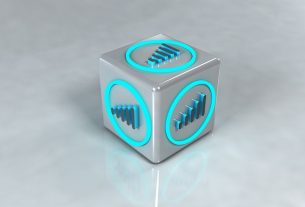Is your website turning visitors away? Or is it bringing in loyal customers? In today’s digital world, your website makes a huge first impression. AdHang is a top digital marketing agency. They know all about website design.
This article shares AdHang’s expert tips. Learn how to make your website better. Boost user experience and rise in search engine rankings. Ultimately, you’ll increase your business’s profits.
Understanding Your Target Audience and Their Needs
Good website design starts with you. Who are your customers? Designing with them in mind is key. This section looks at making your website user-centered.
Defining Your Ideal Customer Profile
Think about who you want to visit your site. Creating detailed buyer personas helps. Know their age, location, and interests. What problems do they have? How do they act online? Understanding all of this helps you make a site they will love.
Conducting User Research and Gathering Feedback
Want to know what visitors need? Ask them. Surveys and interviews are great tools. Usability testing shows how people use your site. This feedback tells you what works and what doesn’t.
Analyzing Competitor Websites
What are other businesses in your field doing? Check out their websites. See what works well for them. Where can you be different? Analyzing competitors helps you find best practices. It also shows you where you can stand out.
Optimizing Website Navigation and User Experience (UX)
Make your site easy to use. People should find what they need fast. Good navigation is a must. Great user experience keeps visitors on your site.
Implementing a Clear and Logical Site Structure
Organize your site well. A clear structure helps users and search engines. Use breadcrumbs so folks know where they are. Site maps make it easy to find pages. Menus should be simple and intuitive.
Ensuring Mobile Responsiveness and Accessibility
Lots of people use phones to browse. Make sure your site looks good on all devices. Mobile-first design is crucial. Also, make your site accessible. Follow accessibility standards (WCAG). This helps people with disabilities use your site.
Improving Website Speed and Performance
Slow websites are a pain. People leave if a page takes too long to load. Speed matters for user experience and SEO. Optimize images to make them smaller. Clean up your code. A fast server is essential.
Designing for Conversion: Turning Visitors into Customers
Getting visitors is just the start. You want them to take action. This section focuses on turning those visitors into paying customers.
Crafting Compelling Calls to Action (CTAs)
Tell people what to do. Use clear and strong CTAs. “Buy Now” or “Sign Up” works well. Make them short and persuasive. Put them where people will see them.
Creating High-Converting Landing Pages
Landing pages are key to getting conversions. A great headline grabs attention. Good copy makes people want your product. Optimized forms make it easy to sign up.
Optimizing the Checkout Process (for E-commerce Websites)
Make buying easy. A simple checkout means fewer abandoned carts. Offer different payment options. Make the process quick and clear.
Search Engine Optimization (SEO) Best Practices for Website Design
SEO makes your website visible. It brings in organic traffic. Design with SEO in mind from the start. This section is about building SEO into your design process.
Conducting Keyword Research and Optimization
Find the words people use to search for your business. Put these keywords in your content. Use them in meta descriptions. Add them to image alt text.
Building a Strong Internal Linking Structure
Link your pages together. Internal links help SEO. They also help users find related content. Create a logical structure that connects pages.
Optimizing Images and Videos for Search Engines
Name your images and videos well. Use descriptive filenames. Add alt text to images. This helps search engines understand what they are. Schema markup can also give search engines more info.
Measuring and Analyzing Website Performance
Track how your website is doing. Use data to make it better. This section is about watching key metrics. It also covers using data to improve things.
Setting Up Website Analytics (Google Analytics)
Google Analytics is a powerful tool. Set it up to track traffic. See how long people stay on your site (bounce rate). Track your conversion rate.
Analyzing Data and Identifying Areas for Improvement
Look at your analytics data. Where are people leaving your site? What pages get the most views? Find areas where you can improve.
A/B Testing and Continuous Optimization
Try different versions of your site. A/B testing helps you see what works best. Always keep improving your site over time.
Conclusion
AdHang’s tips can make your website amazing. Think about your users. Use data to guide your choices. This will improve user experience. It also helps your SEO.
Ready to boost your business? Contact AdHang for expert website design services.