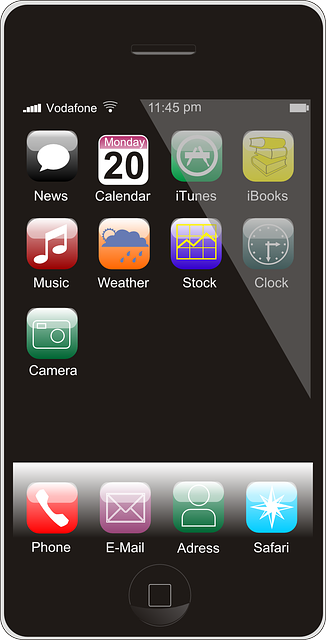Ever get that annoying “Storage Almost Full” notification? It’s the worst, right? You’re about to snap a perfect pic, or download a cool app, and BAM! No space. Running out of phone storage is a really common problem. Phones fill up fast with high-quality photos and videos. Apps get bigger and bigger, and there’s also all that cached data. It can be super frustrating!
But don’t worry! There are some easy ways to fix this. We’re going to cover simple tricks you can do right now. Get ready to free up space and make your phone happy again!
1. Declutter Photos and Videos
Photos and videos are usually the biggest space hogs on our phones. Let’s tackle those first! You’d be surprised at how much space you can free up.
Back Up to the Cloud
Cloud storage is a lifesaver. Services like Google Photos, iCloud, Dropbox, OneDrive, and Amazon Photos can automatically back up your photos and videos. Once they’re safely in the cloud, you can delete them from your phone. Google Photos and others have free options, but you might need to pay for more storage if you have a ton of files. Set up automatic backups today to make things easy.
Delete Duplicates and Low-Quality Media
Take a few minutes to go through your photos and videos. Delete any duplicates, blurry shots, or videos you don’t need. There are also apps that can help you find and remove duplicate photos automatically. Get rid of unwanted media for instant gains.
Compress Large Videos
Large videos eat up a lot of space. Video compression tools and apps can help you shrink them without making them look bad on your phone screen. Compressing videos can significantly reduce the file size. Look at various options in the app store.
2. Manage Apps
Apps are another big culprit when it comes to storage. Knowing how to manage them is vital. Let’s find those space-hogging apps!
Uninstall Unused Apps
How many apps do you have that you never use? Probably a lot! Regularly check your installed apps and delete the ones you don’t need. You can usually find a list of apps sorted by size in your phone’s settings. This helps you spot the biggest space wasters. Remove the bloat.
Clear App Cache and Data
Apps often store cached data, which is temporary files. This can take up a lot of space over time. You can clear the cache for individual apps in your phone’s settings. Some apps also let you clear data, but be careful! Clearing data might delete your settings or login info. There are also apps that help you clear cache in bulk.
Disable or Uninstall Bloatware
Bloatware is those pre-installed apps that came with your phone. Often, you never use them. You might be able to uninstall them. If not, you can usually disable them. Disabling an app prevents it from running and taking up space. Get rid of that unwanted stuff!
3. Optimize Downloads and Streaming
Downloads and streaming can also contribute to storage issues. Keep an eye on how you consume content. Let’s manage our media smartly.
Download Only What You Need
Think before you download! Especially big files like movies or music. If you can stream something instead of downloading it, do that. Downloads use valuable storage space. Be mindful of downloads.
Adjust Streaming Quality
Streaming services like Netflix, Spotify, and YouTube let you choose the streaming quality. Lowering the quality uses less data and reduces storage needs if you’re downloading. You might not notice a big difference on your phone screen. Choose a lower setting.
Use Offline Playback Wisely
Sometimes you need to download content for offline viewing. That’s fine, but only download what you’re actually going to watch or listen to. And remember to delete it afterward! Only download when you need to.
4. Leverage External Storage (If Available)
Some phones have a slot for an SD card. If yours does, use it! External storage can give you a lot more room.
Move Media to SD Card
You can move photos, videos, and music to your SD card. Go into your phone’s settings and find the storage options. You can also set your camera app to save new photos and videos directly to the SD card. Expand your storage!
Offload App Data to SD Card
Some apps let you move their data to the SD card too. This isn’t always possible, but it’s worth checking. Look in the app’s settings to see if there’s an option to move data to external storage. Free up internal space.
5. Regular Maintenance and Cleaning
Don’t let your phone fill up again! Regular maintenance is key. Keep your phone running smoothly.
Use a File Manager
A file manager app lets you browse all the files on your phone. Use it to regularly delete unnecessary files. This includes old downloads, screenshots you don’t need, and temporary files. Keep things tidy.
Restart Your Phone Regularly
Restarting your phone can clear temporary files and cached data. It’s a simple thing that can make a difference. Try to restart your phone at least once a week. Reboot for better performance.
Conclusion
Freeing up space on your phone doesn’t have to be hard! By decluttering photos and videos, managing apps, optimizing downloads, using external storage, and doing regular maintenance, you can keep your phone running smoothly. You’ll have more room for new content, and your phone will perform better. So, go ahead and implement these tips today. Share this article with your friends, and let’s all enjoy phones with plenty of storage!