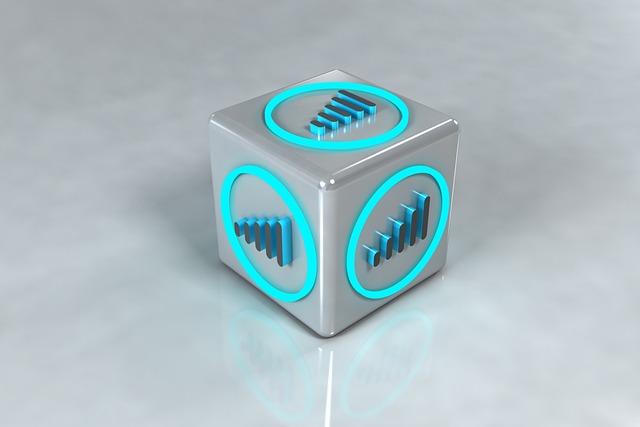Is your Wi-Fi driving you crazy? Buffering videos, laggy games, and slow downloads can ruin anyone’s day. Slow Wi-Fi is a common problem. Interference, old gear, and network traffic can all cause issues. The good news is, you can boost your Wi-Fi speed today with these simple changes!
Optimize Your Router Placement
Where you put your router matters. A good location can make a big difference in your Wi-Fi signal.
Elevate Your Router
Putting your router up high helps spread the signal. When its higher, it avoids things that block it and reaches farther. For a simple boost, mount it on a wall or shelf. Keep it off the floor for better coverage.
Avoid Obstructions and Interference
Your microwave isn’t just for heating leftovers! It can also mess with your Wi-Fi. Other things, like cordless phones, metal, and thick walls cause problems, too. Move your router away from these items to reduce interference. When the microwave’s on, it slows down Wi-Fi a lot. Moving the router away from it will give you faster internet.
Position for Central Coverage
Think about where you need Wi-Fi the most. Put your router in a spot that covers your whole place. Walk around with your phone or laptop. Check the Wi-Fi signal in different rooms. Find the best central spot for strong Wi-Fi everywhere.
Upgrade Your Router and Devices
Old tech can slow you down. Make sure your router and devices are up-to-date.
Check Router Specifications
Your router has a model number. You can usually find it on a sticker on the device. Search online for your router’s specs. Look for things like Wi-Fi standards (like 802.11ac or 802.11ax). Knowing your router’s specs helps you understand its limits.
Consider a Router Upgrade
A new router can bring faster speeds and better tech. It can also boost your security. Look into the newest router models. Compare what they offer. An upgrade might be just what you need.
Update Device Drivers
Your computer’s network adapter needs the latest drivers. Old drivers can cause slowdowns. On Windows, go to Device Manager. Find your network adapter and update the driver. On macOS, check for software updates in System Preferences. Keeping your drivers updated helps your devices connect better.
Optimize Your Network Settings
Tweaking your router’s settings can boost performance.
Change Your Wi-Fi Channel
Wi-Fi uses different channels. Some channels are more crowded than others. A crowded channel can slow down your Wi-Fi. Use a Wi-Fi analyzer app on your phone. It will show you which channels are the least busy. Then, change your router’s settings to use that channel. Apps like Wi-Fi Analyzer (Android) or NetSpot (macOS) can help.
Enable Quality of Service (QoS)
Quality of Service (QoS) lets you prioritize some network traffic. For example, you can give video streaming or gaming a higher priority. This means your videos won’t buffer as much, and your games will run smoother. Look for QoS settings in your router’s admin panel and turn it on.
Use the 5 GHz Band
Most routers use two bands: 2.4 GHz and 5 GHz. The 5 GHz band is usually faster and has less interference. Connect your devices to the 5 GHz network for better performance. You’ll usually see two Wi-Fi network names, one for each band. Pick the one that says “5G” or “5GHz”.
Secure Your Wi-Fi Network
A secure network is a faster network. Also, it stops others from using your bandwidth.
Use a Strong Password
A weak password lets others use your Wi-Fi. They’ll slow you down. Use a strong, unique password to protect your network. Make it long and complex, with a mix of letters, numbers, and symbols. Avoid using personal info like your birthday or name.
Enable WPA3 Encryption
WPA3 is the latest and most secure type of Wi-Fi encryption. It protects your network from hackers. Check your router’s settings and enable WPA3 if it’s available. Stronger security leads to faster Wi-Fi and less security risk.
Enable Guest Network
A guest network is a separate network for visitors. It keeps them off your main network, improving your security. Also, it keeps them from using your bandwidth. Most routers have a guest network option. Turn it on and give your guests the password.
Conclusion
Slow Wi-Fi can be a real pain. But with these simple steps, you can boost your Wi-Fi speed today! Try moving your router, upgrading old gear, tweaking your settings, and securing your network. Implement these tips and enjoy a faster, more reliable Wi-Fi experience.